ナビゲーションバーに次へ戻るボタンを追加する方法
iPhone/iPod Touchのメールアプリ(Mail.app)で使用されている「次へ」ボタンと「戻る」ボタンの実装方法です。
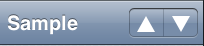
ナビゲーションバーにUISegmentedControlを追加するのが基本的な実装方法です。
@implementation SampleViewController - (void)viewDidLoad { NSArray *array= [NSArray arrayWithObjects: [UIImage imageNamed:@"UIBarButtonPrev.png"], [UIImage imageNamed:@"UIBarButtonNext.png"], nil]; UISegmentedControl *segment = [[[UISegmentedControl alloc] initWithItems:array] autorelease]; [segment addTarget:self action:@selector(respondToPageControlClick:) forControlEvents:UIControlEventValueChanged]; segment.segmentedControlStyle = UISegmentedControlStyleBar; // momentaryをYESにすると押しっぱなし状態にならない segment.momentary = YES; UIBarButtonItem *rightItem = [[UIBarButtonItem alloc]initWithCustomView:segment]; [[self navigationItem] setRightBarButtonItem:rightItem]; } - (IBAction)respondToPageControlClick:(id)sender { if ([sender selectedSegmentIndex] == 0) { // 戻るボタン押下時の処理 } else { // 次へボタン押下時の処理 } } @end
「次へ」「戻る」ボタンの画像
「次へ」と「戻る」のアイコンは標準で提供されてません。というわけでInkscapeを使ってアイコンを自作しました。白色の三角形つくって背景を透過にした簡単なものです。
画像はCreative Commonsライセンスで公開しておきます(黒い背景の画像は背景が透過になっています)。





次へ戻るボタンアイコン by glass-_-onion is licensed under a Creative Commons 表示 2.1 日本 License.
Based on a work at d.hatena.ne.jp/glass-_-onion/.